When I first started distance teaching, I tried all different types of camera arms and stands. This is the one I found that works best for me. It is not perfect, but it works pretty well for my needs. First, the stand is an Arkon Pro Camera stand. It is sized to fit cell phones. This is perfect for when you want record a video of your hands making art from overhead. The cell phone sits securely inside the clamp. For me, it has been pretty sturdy and I’m able to maneuver the arm however I need it to show my hands. It doesn’t tilt often for me, but in some angles it might, so you could just put a rock or something heavy on the base.


The camera stand does not come with a camera. I wanted a way to connect a camera to my computer and use it during Zoom meetings. I bought the Aguoxing 1080Pixels webcam. My husband had bought the same one for his online gaming and it seemed to work well with Zoom meetings. What I like about this webcam is that you literally just plug in the USB cord and then you can toggle between your built in face webcam and the overhead webcam. In Zoom, right next to where it says “stop video” there is a little “up arrow”. If you click on that, you can select the camera you want to use. It works great when I am doing demonstrations for my classes. What I don’t like about it is it doesn’t fit perfectly into the overhead camera stand. My husband figured out how to just place it inside the clamp and then tie a hair-tie around it to make sure it stays in place. So far, this has been working just fine.

The other thing about this camera is that I had brought mine from home to use at school and it made some weird shadowy lines across the screen when it was at school. It did not do this at home, so I am wondering if it had something to do with the flourescent lighting at school causing the shadows. I then tried the other web camera I bought (same brand) and it did not make the shadowy lines at school, so I’ve been using that one. So, I don’t 100 % recommend this particular webcam. I mean, on one hand it is so easy to use and it is fairly cheap for webcams. On the other hand, it may react weird under certain lighting. I’d love to know if you have a better web camera you recommend. In the meantime, I am using my system and it is working for me.
(Affiliate links have been used in this post at no extra cost to you.)
Discover more from Art is Basic | Elementary Art Ideas
Subscribe to get the latest posts sent to your email.
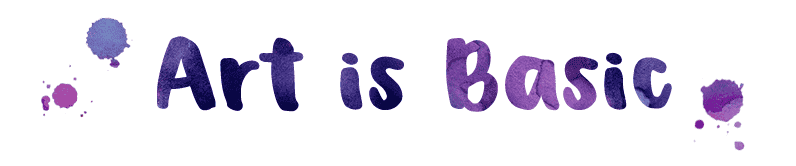





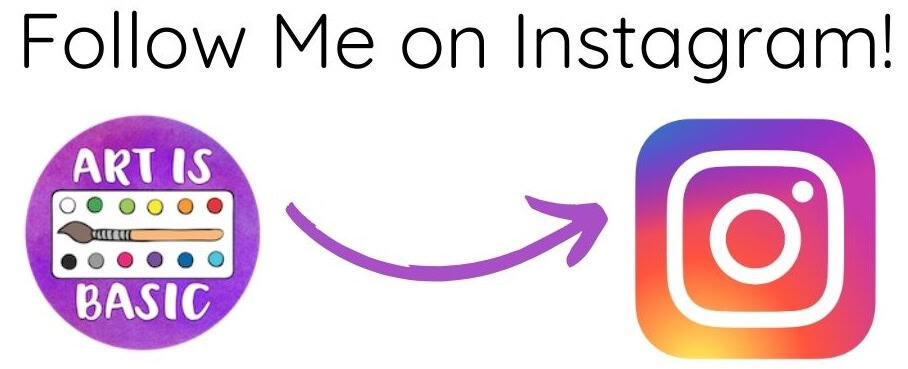














OKIOLABS OKIOCAM T USB Camera for 11×17 Documents, Distance Learning, Remote Working, Video Calling, Top Down Video Recording, Stop Motion and Time-Lapse Video, Quad High Definition 1944p
Sold by: OKIOLABS
I love this one! I bought it on Amazon to teach remote learning art lessons.