I have been teaching myself how to use Adobe Illustrator this summer so I can make some clip art to use. I made a cute poster you could print out for your class. I have seen this phrase on many posters online. I made the pencil on Illustrator! Ha Ha, I’m so proud of myself. I’ve always used Photoshop to do everything, so Illustrator has been kind of a mystery to me.
 To download the high resolution PDF version, go to my TPT shop here.
To download the high resolution PDF version, go to my TPT shop here.
Discover more from Art is Basic | Elementary Art Ideas
Subscribe to get the latest posts sent to your email.
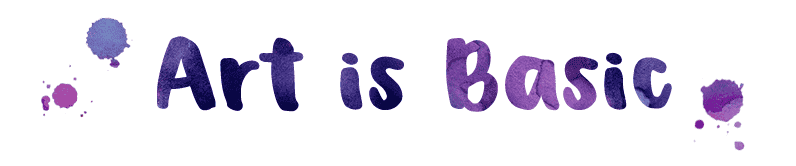






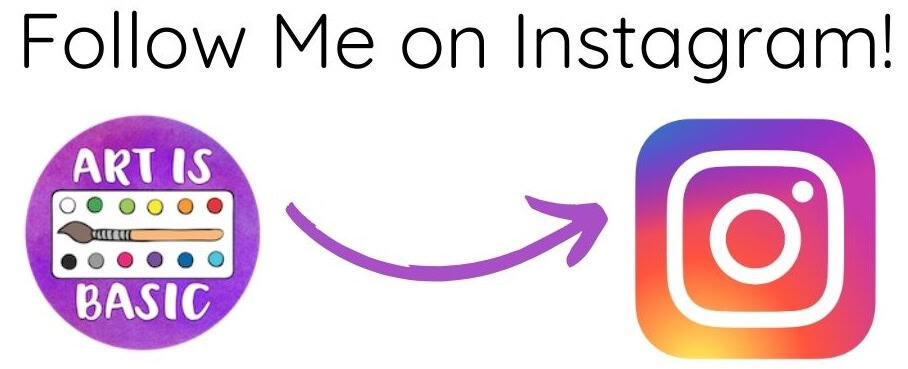




















Marcia, you did a great job drawing in Adobe Illustrator! I use this saying with my students ALL the time 🙂 It is hard learning all the ins and outs of drawing software, so keep at it, practice and you will master it 🙂
Thanks Ruth! I am having fun. I made this watercolor clip art that I am uploading to my page on the right side
I love it Marcia! The pencil turned out great. I’ve used Illustrator for quite some time and have a very simple trick you can try out. If you want to vectorize your illustrations you can simply import any hand drawn image into Illustrator, select your image and then click the Image Trace button along the top of your navigation bar. It’ll create a very clean edged image of your drawing and remove any unwanted stray lines. I usually save out an EPS file and import into Photoshop again for a high res color pass.