Hi! Welcome back to another artsy school year!

I bought this pencil banner from Target for . Yay, Target! Then I wrote the word “artsy” on it with Sharpie markers.
I had a brilliant breakthrough this summer while reading Facebook Art Teacher groups online. Someone had created a video about their rules and procedures for their art room. I saw that and I thought that I DEFINITELY needed to do that!
As a K-4/5 art teacher (I no longer teach the 5th/6th graders.. that grade level went to our new art teacher), I see a lot of classes. But, I still probably do not see as many classes as a LOT of the other art teachers out there. I have 12 different classes, which I see twice a week. Last year, I had 14 classes. After saying the same procedures and rules to 14 different classes, my brain was fuzzy, I was stumbling over my words, and I was exhausted!

I was intimidated to create a video, thinking that it would be SO MUCH WORK. But, guess what? It actually wasn’t that bad! It took me maybe 2-3 hours total to make. And I was having fun making it! Part of the time was spent trying to figure out the program.
I used Adobe Spark for the iPad Air.
This program is great! It is so intuitive and easy to use. It is NOT a “video” in the traditional sense. It is more of a quick moving slideshow with music, that you can add a voice-over to. There are LOTS of different “icons” and images you can add. You can also easily choose photos that you have taken from your iPad to put in the video.
What I did was I took a bunch of photos of my classroom and then at home I laid on my bed, relaxed and put all the images together, chose some fun icons and picked the music. Then I closed the door so my kids wouldn’t interrupt me and recorded each slide one by one. After I finished, I “shared” the video to Adobe Spark so I could access it anywhere. Here is my video. If you are reading from email or a blog reader, you may need to pop over to the actual blog post to see the video. I apologize if you think the video is a bit ridiculous or too many details, but I think it will help things go smoothly.
When it came time for the first day of art classes, I simply hooked up the projector to my laptop, attached speakers and pressed play. The kids thought the video was funny at times, they liked the music and they actually LISTENED without their eyes glazing over. And I was able to sit back and not become exhausted from repeating the same things about the drying rack, the art room rules and how to wash a messy table! They were also impressed that I was able to figure out how to make a video on my own, ha ha!

My art room rules are BLT. What is BLT? Bacon lettuce tomato?! ha ha! Nope.
This video idea turned out to be a real blessing, because before school started I got strep throat and I was still recovering when the first day started (I had my antibiotics, but was still feeling sore.)

This is my shelf of fun art teacher stuff.
After the students watched this video about the procedures of the art room, they started on short art activities.
A couple of the classes made About the Artist Sheets.
Some of my students drew about what they did over the summer on a Sunglasses Sheet.
One grade made Back to School Selfies.
A few of the classes worked on Collaborative Dots for Dot Day. Thanks Nic Hahn for the templates and idea!

The Kindergartners drew on their “I Had Art Today” sheets.
What did your students do on the first day back? Have you ever made a video for your students to explain procedures and rules?
Save
Discover more from Art is Basic | Elementary Art Ideas
Subscribe to get the latest posts sent to your email.
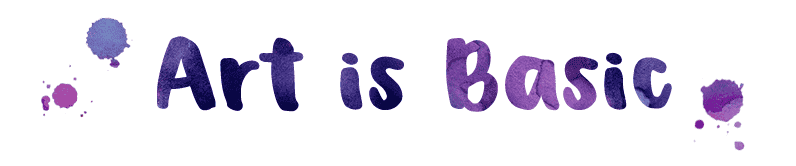









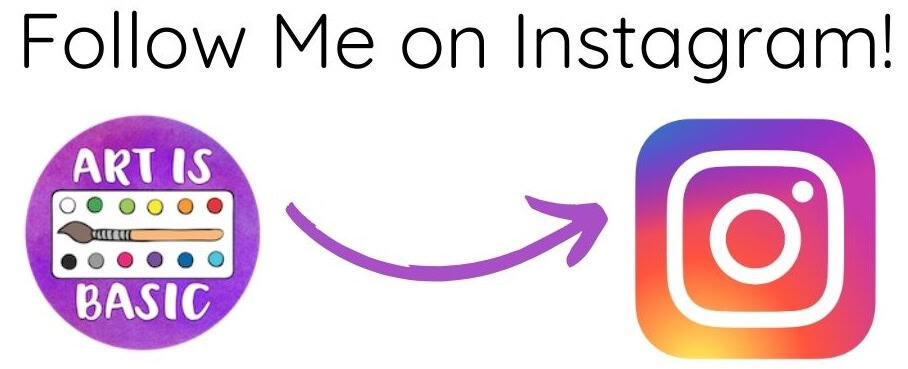



















Video looks great – I’m sure the kids loved watching it. Have a wonderful year!