So… you want to start a blog about teaching or art? One of the questions I get asked frequently is how do you start a blog? I asked the experts (other popular art bloggers) to share advice about getting started with blogging.

The bloggers, in no particular order:
Me from Art is Basic, of course
Lee Darter, from Art Room Blog
Phyllis Levine Brown from There’s a Dragon in My Art Room and The Artful Advocate
Don Masse from Shine Brite Zamorano
Rina Vinetz from K-6 Art
Michelle East from Create Art With Me
Sheryl Levine Depp from Primarily Art with Mrs. Depp
I asked the bloggers why the started blogging.. here is what they said.

Why start blogging?
Lee said, “My school was to receive a technology grant in 2010. Part of the grant was that all the teachers had to be tech. efficient. And part of being tech. efficient was to create a blog. I fell in love with blogging and all the great people I have met.”
Phyllis said, “ I started the blog because I had seen a few other art ed blogs and thought I had something worth sharing” <<<< THAT is exactly why I started blogging too! Phyl’s was one of the first blogs I started reading and I thought I would enjoy sharing what I did in my classroom. On Phyl’s other blog, about art advocacy, she said, ” I started the blog because I serve on the advocacy committee on my state art ed association’s board of trustees. I didn’t feel, when we used the association website, that enough people saw the posts. I was the only person on the committee with blog experience.”
Don said, ” I started blogging because I wanted to share the great work my kids were doing with a wider audience. I also did it so I could have a visual and text record of my lessons all in one neatly organized space (online) because I am so bad and keeping hard copies of plans and samples. When I went on a few interviews when I was facing the prospect of being laid off, I was able to bring my laptop with posts queued up, ready to share.”
Lyanne said, ” I created a blog because I moved to Dubai and started teaching students as young as foundation stage art. Being a secondary based teacher I felt a little out of my depth and used the Internet for a lot of advice and lesson inspiration. I came across other blogs and really wanted to start my own to record what I had been doing. I am now addicted, and love looking back over everything we have done this year.”
Sheryll said, “ I started blogging as a way of sharing and in the hope of it leading to bigger and better things as I think about retirement.”
So how about you, would you like to blog? Why do you want to blog? Share in the comments!
Starting a blog may seem overwhelming… in the next few posts, I will share with you specific advice from these bloggers about how to pick a name, how to get traffic, where to get ideas and so forth.
Where do you start? Pick a platform.

The first thing you will need is to set up an account with a blogging service or website hosting. Research and talk to other bloggers to find one you like BEFORE you set it all up. Take it from me, it is a challenge to transfer everything over if you decide to change later. Read the terms of service to make sure you agree with everything.
Blogger: If you are looking for totally free, then Blogger/Blogspot is a great place to start. I have my personal blog on Blogger. It is awesome for being free. The templates provided by Blogger typically LOOK like a blog. If you are interested more in a “website” feel, then you will have to branch out and figure out how to install your own templates.
WordPress (hosted) is also a popular site. There are free and paid plans, but if you ever want to monetize, you will need to pick a paid plan.
Weebly.com is also a popular pick. There are many more, but those are the ones I am familiar with. The downsides of going through Blogger, WordPress, Weebly is that your blog name has the company’s name in the address, for example: http://marciabeckett.blogspot.com instead of www.marciabeckett.com.
Typepad is another popular hosted blogging platform.
Self Hosted: For Art is Basic, I decided to move to a self-hosted blog. I bought a domain name through GoDaddy and hosting through Bluehost. Although, now I discovered I could have Bluehost do both things. I honestly didn’t research different hosting companies, but I had heard a number of people say they used Bluehost. After you set up your website, you need to download and set up WordPress from WordPress.org. Benefits of having your own website is that YOU are in control. Even if Weebly, Blogger or whatever closes up shop, you will still have your blog. I like the templates available much better and there is the ability to monetize, add a shop and basically do whatever you want. If there is something you want to add to your blog, there is almost always a plug-in you can download and use. Downside is that YOU are in control, and sometimes things can be daunting (like when your website goes down and you don’t know why.) I would not recommend self-hosted unless you are willing to learn the ins and outs of keeping a website or if you know someone who is good at that sort of thing. I sometimes go back and forth about whether or not I should have switched. I like some things about it but other things are a hassle.
Still confused? There is more detailed advice on the Problogger website.
In the next posts in this series, I will share advice about how to pick a blog name, how much time to spend on a blog, getting permissions and copyright laws, where to get ideas and how to get traffic to your blog. Stay tuned!
What questions do you have about blogging?
Discover more from Art is Basic | Elementary Art Ideas
Subscribe to get the latest posts sent to your email.
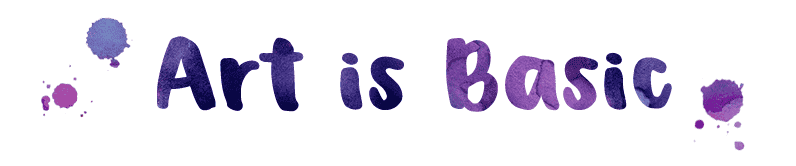























Thank you for your generous advice! Art teacher blogs have been a lifesaver for me as I began teaching 7 years ago. Now I myself have lessons that i would like to share. My question is this: How do i format my lesson in order to share as a download pdf? I know lots about photoshop and making different files but I don’t know what program to use to safely share a free lesson handout.
Hi! If you use Microsoft Word or Open Office, there should be a button under “File” that says “Export as PDF”. In Photoshop, you can “save as” and then select “pdf”. In order to share that on your blog, WordPress allows you to do that and insert the file. There are plug-ins as well. The absolute EASIEST way to share a PDF is to set up a Teachers Pay Teachers account and upload it as a Free product. Does this help?
Pingback: Blogging Basics: Part Two – Art is Basic | An Elementary Art Blog
Pingback: How to Get Traffic to a Blog: Blogging Basics, Part Four – Art is Basic | An Elementary Art Blog