
Today I am going to show you how I use Picmonkey.com to make header images for blog posts (like the one shown above.) I make these headers because it’s visually appealing, it makes it clear for the reader what the post is about and these images are great for getting traffic from Pinterest.
I figured out how to add a voice narration! Hurray. I love learning new things. If you are reading from a blog reader or email, you may need to pop on over to the actual blog post to see the video.
Using PicMonkey to Make a Photo Collage
Using PicMonkey to Make a Blog Header with Text and Overlays
If you would rather use Photoshop, I have a tutorial about using Photoshop Elements in the same way.

Thanks for watching! Is there anything else you’d like to learn about blogging, Photoshop or PicMonkey? Do you have a tutorial to share? Let’s connect!
Discover more from Art is Basic | Elementary Art Ideas
Subscribe to get the latest posts sent to your email.
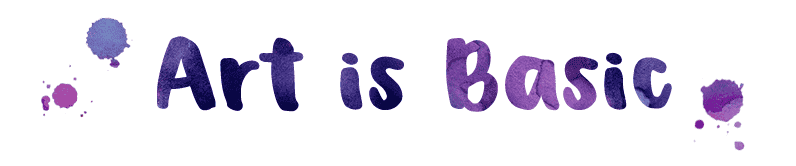









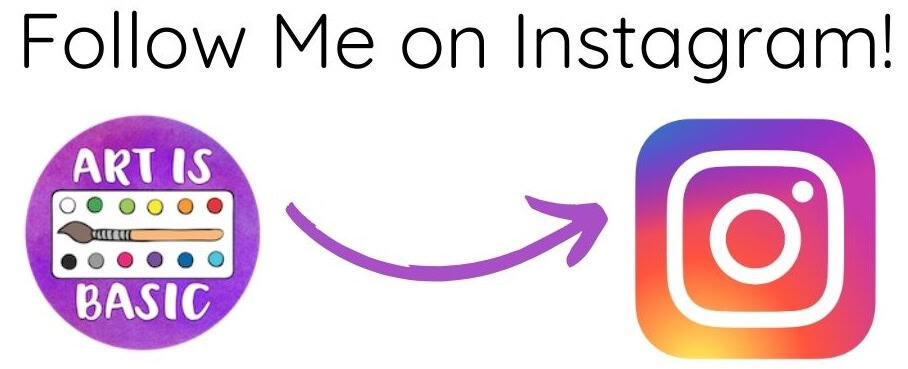



















Thank you so much Marcia for your video on pic monkey. I have been using it for our class blog but have not been using all the features that you have talked about. So it is really a great help. I am keen to make the pictures even better. I do find pic monkey really easy to use. So thanks once again for taking the time to let us all know.
HI,
Great ideas and a great post. Thanks for keeping me moving on Fit bit too!!
Thanks for that link, Marcia. It was a valuable one. jan