I was given a review copy of this new book See a Heart Share a Heart. The author takes photographs of hearts he comes across in daily life, from a leaf to a sidewalk crack to a moth.
After reading this book to my 3rd grade students, we worked as a team to find hearts or create heart artworks indoors and outdoors. When I say we worked as a team, the kids collaborated and talked about how they could find or make hearts and they worked together to make it happen. At one point, the entire class was placing stones together to make hearts.

As for the cameras, I am also the yearbook coordinator and so we borrowed the yearbook cameras to take our photos. If you wanted to do a photo project with your own class, ask around the school to see if any teachers have old digital cameras from home you can borrow or put out a call to parents to see if they have any ones you can borrow. Most of our cameras were 5+ years old at this point and still took decent pictures.

After we finished taking pictures, I uploaded all the photos to my computer and created these poster collages at Shutterfly.com. I ordered one of each of them to frame and hang at school. I also sent the parents an email with a link to where they can order their own if they wanted. 
I really would like to do more photography projects, but I wasn’t sure where to start. This book gave me an idea for a project my students could focus on while practicing their photography skills.

Discover more from Art is Basic | Elementary Art Ideas
Subscribe to get the latest posts sent to your email.
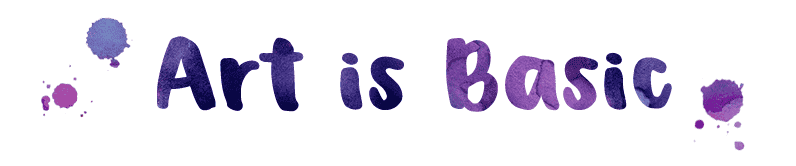







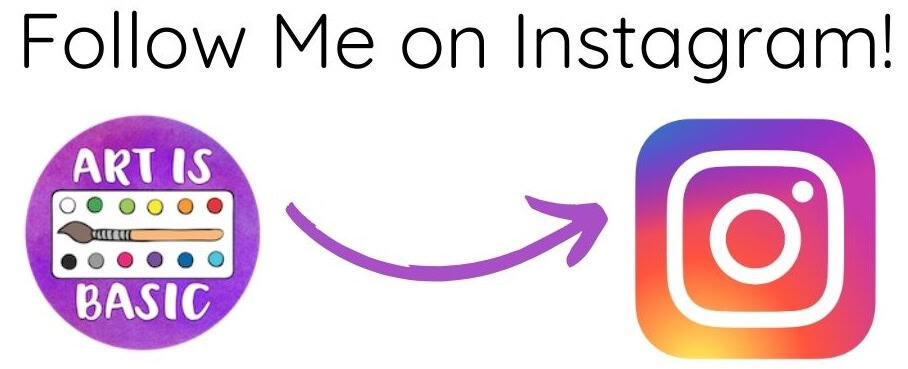


















Marcia, what a great project! Thanks for sharing your ideas! Photography is an area that I have been wanting to do with my students.
Jeanne, thanks! You found my blog! What have you been up to lately? How’ve you been? How’s school?
What an awesome project! I LOVE this- and I bet your students did, too. I just want to do this with my kids now.
Thanks Jeanette! It was a fun project!
HI Marcia
Just reading this now. We have iPads with cameras! This will be a great project for February. Also thanks for sharing the Shutterfly option – I am still figuring out how to share digital projects with parents.